Recently we got some questions from our customers regarding to the usage of Feasycom Bluetooth Beacons. Such as,
Meaning Of UUID/URL, And What Should I Do To Conduct Beacon Advertisement?
Below please find the answers to these questions:
1–About UUID.
UUID is the unique ID that you set up for the content(The content that you wish the beacon to broadcast). This is like a key to the contents that you wish to send with beacons. To set up this UUID, you will have to use an APP named Beacon Tools. This is an app developed by Google Inc.
For beginners, this type of broadcasting way is not suggested if you’re not familiar with it due to its complexity. In case you want to know more, CLICK HERE to find the document about it. (UUID is similar thing as UID)
2–About URL.
URL is a website link. This link could be the website that you want to advertise for. Usually should start with ‘https’(See the reference request below). We suggest you to go with this broadcasting way as it’s much simpler than the UUID way.
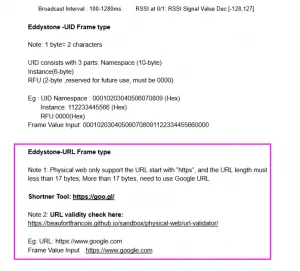
3–About how users can see the contents that’s being broadcasted.
Before the users can receive the URL messages, they will have to download a ‘Nearby’ app(This app can be yours or any other company’s). When the user has this app, they can receive messages sent from the beacon as long as they’re in the broadcasting range. Notes: The Bluetooth mode and cell location of the user’s phone need to be turned on.
Still confused about this part? Or looking for a Bluetooth related solution? Pls CLICK HERE.
Thanks for reading this article.



