As you might know, many Bluetooth modules developed by Feasycom supports OTA(Over The Air) upgrade. FSC-BT616 is an example.
But how to finish the upgrade wirelessly? By using just a smartphone. From the following steps, you will find out how.
Step 1. Get an iPhone.
Step 2. Download SensorTag APP.
OTA-1

Step 3. Send the OTA document (Usually named with ’Update’) to the iPhone, open the OTA file with SensorTag.
Step 4. Open SensorTag, search for the module,choose the device and select Sensor View to make the connection.
OTA-2
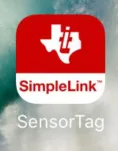
Step 5. After connected successfully, choose FW Download.
OTA-3

Step 6. Click Select FW File to choose the OTA file, process the update.
OTA-4

Step 7. Waiting for the update finished.
OTA-5

Step 8. Update accomplished.
Still have questions? Don’t hesitate to contact Feasycom for help!

