Ultra-Wideband (UWB) thiab Bluetooth thev naus laus zis tau dhau los ua neeg nyiam nyob rau xyoo tas los no, nrog rau ntau yam kev siv hauv ntau yam lag luam. Los ntawm kev kho mob mus rau tsheb, cov thev naus laus zis no tau ua pov thawj tias muaj ntau yam thiab txhim khu kev qha, ua rau lawv xaiv rau ntau tus neeg tsim khoom.
UWB thev naus laus zis yog cov txheej txheem sib txuas lus wireless uas siv xov tooj cua nthwv dej kom xa cov ntaub ntawv hla luv luv. Nws ua haujlwm ntawm lub siab zaus thiab muaj qhov dav bandwidth, uas tso cai rau nws xa cov ntaub ntawv ntau sai thiab ua tau zoo. Ib qho txiaj ntsig tseem ceeb ntawm UWB thev naus laus zis yog nws lub peev xwm los txheeb xyuas cov khoom hauv qhov chaw sab hauv. Qhov no ua rau nws zoo tagnrho rau kev siv cov cuab tam nrhiav thiab sab hauv tsev navigation systems, nrog rau hauv kev lag luam automation thiab tswj kev siv.

Bluetooth thev naus laus zis, ntawm qhov tod tes, yog cov txheej txheem sib txuas lus wireless uas ua haujlwm ntawm qhov tsawg dua UWB. Nws yog feem ntau siv rau kev sib txuas lus luv luv ntawm cov khoom siv, xws li smartphones, laptops, thiab wearables. Bluetooth thev naus laus zis paub txog nws qhov kev siv hluav taws xob tsawg thiab siv tau yooj yim, ua rau nws yog qhov kev xaiv nrov rau cov neeg siv khoom siv hluav taws xob.
Txawm hais tias lawv qhov sib txawv, UWB thiab Bluetooth thev naus laus zis tuaj yeem ua tiav ib leeg hauv ntau daim ntawv thov. Piv txwv li, UWB tuaj yeem siv los txheeb xyuas cov khoom hauv ib puag ncig sab hauv tsev, thaum Bluetooth tuaj yeem siv los sib txuas lus nrog cov khoom no thaum lawv nyob. Qhov kev sib xyaw ua ke ntawm cov thev naus laus zis no tuaj yeem muaj txiaj ntsig tshwj xeeb hauv cov khw muag khoom ib puag ncig, uas nws tuaj yeem siv los taug qab cov khoom muag thiab txhim kho cov khoom lag luam rau cov neeg siv khoom. Tam sim no, Feasycom tau tshaj tawm UP3311 ua ke BLE thiab UWB nti
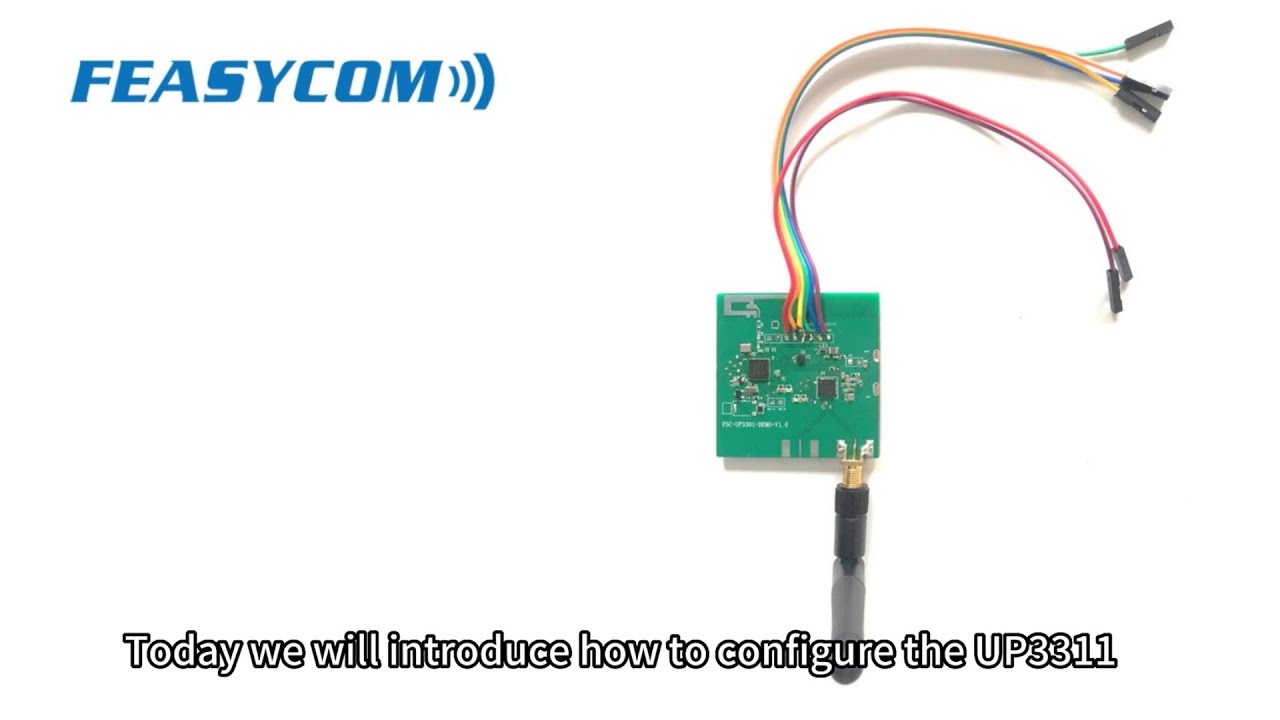
Feasycom FSC-UP3311 UWB Beacon rau UWB (Ultra-Wideband) Positioning
Lwm thaj chaw uas UWB thiab Bluetooth thev naus laus zis tuaj yeem ua ke yog hauv kev kho mob. UWB tuaj yeem siv los txheeb xyuas qhov chaw ntawm cov cuab yeej kho mob thiab cov neeg ua haujlwm hauv tsev kho mob lossis chaw kho mob, thaum Bluetooth tuaj yeem siv los xa cov ntaub ntawv tus neeg mob mus rau cov kws kho mob hauv lub sijhawm. Qhov no tuaj yeem pab txhim kho cov txiaj ntsig ntawm tus neeg mob thiab txo qhov kev pheej hmoo ntawm kev kho mob tsis raug.

Hauv kev lag luam tsheb, UWB thiab Bluetooth thev naus laus zis tuaj yeem siv los txhim kho tsheb kev nyab xeeb thiab yooj yim. UWB tuaj yeem siv los txheeb xyuas lwm lub tsheb ntawm txoj kev, thaum Bluetooth tuaj yeem siv los txuas lub tsheb mus rau lwm yam khoom siv, xws li smartphones lossis wearables. Qhov no tuaj yeem tso cai rau cov neeg tsav tsheb tau txais kev hloov kho tsheb hauv lub sijhawm tiag tiag thiab lwm cov ntaub ntawv tseem ceeb thaum taug kev.

Zuag qhia tag nrho, UWB thiab Bluetooth thev naus laus zis muaj ntau yam kev siv thoob plaws ntau yam kev lag luam. Lawv versatility thiab kev cia siab rau ua rau lawv ib tug txaus nyiam xaiv rau developers tab tom nrhiav los tsim cov kev daws teeb meem tshiab rau lawv cov neeg siv khoom. Raws li cov thev naus laus zis no txuas ntxiv mus, peb tuaj yeem cia siab tias yuav pom cov ntawv thov zoo siab dua yav tom ntej.