Tsis ntev los no peb tau txais qee cov lus nug los ntawm peb cov neeg siv khoom hais txog kev siv Feasycom Bluetooth Beacons. Xws li,
Lub ntsiab lus ntawm UUID / URL, Thiab Kuv Yuav Ua Li Cas Ua Kev Tshaj Tawm Beacon?
Hauv qab no thov nrhiav cov lus teb rau cov lus nug no:
1 – About UUID.
UUID yog tus ID tshwj xeeb uas koj teeb tsa rau cov ntsiab lus (Cov ntsiab lus uas koj xav kom lub beacon tshaj tawm). Qhov no zoo li tus yuam sij rau cov ntsiab lus uas koj xav xa nrog beacons. Txhawm rau teeb tsa UUID no, koj yuav tsum siv APP hu ua Beacon Tools. Nov yog ib qho app tsim los ntawm Google Inc.
Rau cov pib tshiab, hom kev tshaj tawm no tsis tau qhia yog tias koj tsis paub txog nws vim nws qhov nyuaj. Yog tias koj xav paub ntau ntxiv, NYEEM NO txhawm rau nrhiav cov ntaub ntawv hais txog nws. (UUID zoo ib yam li UID)
2 – Hais txog URL.
URL yog lub vev xaib txuas. Qhov txuas no tuaj yeem yog lub vev xaib uas koj xav tshaj tawm rau. Feem ntau yuav tsum pib nrog 'https' (Saib daim ntawv thov hauv qab no). Peb xav kom koj mus nrog txoj kev tshaj tawm no vim nws yooj yim dua li txoj kev UUID.
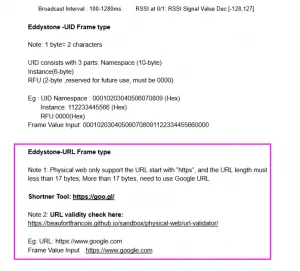
3-Hais txog yuav ua li cas cov neeg siv tuaj yeem pom cov ntsiab lus uas tau tshaj tawm.
Ua ntej cov neeg siv tuaj yeem tau txais cov lus URL, lawv yuav tsum rub tawm 'Zoo' app (Cov app no tuaj yeem yog koj li lossis lwm lub tuam txhab). Thaum tus neeg siv muaj cov app no, lawv tuaj yeem tau txais cov lus xa los ntawm beacon ntev npaum li lawv nyob hauv qhov kev tshaj tawm. Lus Cim: Hom Bluetooth thiab qhov chaw ntawm tes ntawm tus neeg siv lub xov tooj yuav tsum tau qhib.
Tseem tsis meej pem txog qhov no? Los yog nrhiav kev daws teeb meem Bluetooth? Pls Nyem qhov no.
Ua tsaug rau kev nyeem cov ntawv no.